As an art lover, I observed that the world of design is more steady now ... especially for web design. Web designers more creative and innovative.
I've seen so many web design template based on PSD file. Very interesting, unique, and extraordinary creations.
Photoshop as a powerful design tool has a positive effect on the graphic arts, web design, illustration, advertising, and others.
To broaden your inspiration...In this post, I've collected some tutorials about PSD TO HTML - CSS Conversion. Here are :
1. Create a Typography Based Blog Design in Photoshop
I've seen so many web design template based on PSD file. Very interesting, unique, and extraordinary creations.
Photoshop as a powerful design tool has a positive effect on the graphic arts, web design, illustration, advertising, and others.
To broaden your inspiration...In this post, I've collected some tutorials about PSD TO HTML - CSS Conversion. Here are :
Web Elements in Photoshop ( Making PSD template )
1. Create a Typography Based Blog Design in Photoshop
2. How To Create Repeating Texture & Pattern Images
3. How to Create a Slick and Clean Button in Photoshop
4. How To Create a Blog Theme Concept in Photoshop
5. Create a Minimal Resume Website Design in Photoshop
6. How to Create a Sleek and Textured Web Layout in Photoshop
7. How to Create a Professional Web Layout in Photoshop
8. How to Make a Highly-Textured Site Layout in Photoshop
9. How to create a distinguishable textured web layout in Photoshop
10. Design a Cool Pixelated Website Layout
11. How To Create a Sleek Grid Based Website Design
12. Create a Clean and Classy Web Design in Photoshop
13. Carbon Fiber Layout
14. How to Create a Grunge Web Design in Photoshop
15. How To Create a Stunning Vista Inspired Menu
16. Creating A Cool 3D Web Design Effect
17. Create an Elegant Photoshop (PSD) Template for Wordpress
18. How to Create a Simple & Sleek Web 2.0 Site Footer
19. Create another type of layout in Photoshop
20. Simple 2 Column Blog Layout
21. Design a Warm, Cheerful Website Interface in Adobe Photoshop
22. Design a Membership Layout Area in Photoshop
23. How to Create an Effective Coming Soon Page
24. Create a Professional Web 2.0 Layout
25. 50+ PSD UI Web design elements
Converting PSD Tutorials
1. From PSD to HTML, Building a Set of Web Designs Step by Step
2. From PSD to CSS/HTML in Easy Steps – Part 1, Part 2, Part 3, Part 4
3. Coding Your 1st PSD Tutorial
4. Encoding a Photoshop Mockup into XHTML & CSS
5. How to Convert a PSD to XHTML ( Video )
6. Minimal and Modern Layout: PSD to XHTML/CSS Conversion
7. Coding Up a Web Design Concept into HTML & CSS
8. Coding a Clean Web 2.0 Style Web Design from Photoshop
9. How to Code up a Web Design from PSD to HTML
10. Digital Curriculum Vitae: PSD Conversion
11. How to Convert a Photoshop Mockup to XHTML/CSS
12. From Photoshop to HTML
13. Converting a Photoshop Mockup (part 1 of 3)
14. Converting a clean magazine-style PSD template to HTML/CSS
15. PSD > HTML/CSS
16. Convert 1stDelicious Portfolio Layout From PSD to HTML [Very Detailed]
17. From PSD to HTML the easy way – Using Ultimate CSS Framework
18. PSD/HTML Conversion: Elegant and Simple CSS3 Web Layout
19. PSD to HTML/CSS: Design, Slice & Code
20. Freelance CV: PSD/HTML Conversion
21. Brilliante Blog Layout – Coding The PSD File Into CSS and HTML
22. Code an Email Newsletter from PSD to HTML
24. How to create a professional and clean web layout (with PSD-to-HTML conversion)
25. Convert a 3D Portfolio Dark Layout From PSD to HTML [Very Detailed]
PSD Converting Services
1. PSD to HTML Experts : Provide PSD to HTML/CSS ( price at $39), PSD to Wordpress ($19), PSD to Joomla ($249).
2. PSD2HTML : At PSD2HTML, you can convert PSD to HTML/XHTML/CSS. Starting price $153.
Hopefully these lists useful for you.
Glad to hear your opinion. Please if anyone wants to add. Thank you.
Happy freelancing, keep working, keep your health, and good luck for all! :)
image from dmarkweb

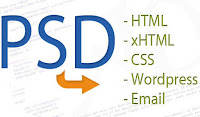
Hey Buddy, I read your post and link really nice post. Thanks for sharing great information.
ReplyDeleteWeb CodeMan
Hey, It really is incredibly fantastic and informative website. Good to discover your site Very well article! I’m simply in love with it.
ReplyDeletePSD to HTML Converter