As you know, Typography is an important element in building and designing a website or blog.
How to choose a font, set a word or paragraph, and designed it to look beautiful is a challenge for you as a web designer.
To facilitate your work ... In this post, I've compiled some tools and resources that may be used as a reference.
How to choose a font, set a word or paragraph, and designed it to look beautiful is a challenge for you as a web designer.
To facilitate your work ... In this post, I've compiled some tools and resources that may be used as a reference.
Here are :
Web Font Services
1. Google Web Fonts : Google Web Fonts is an open-source fonts optimized for the web. There are Hundreds of free Web Fonts.
2. Typekit : Typekit is a part of Adobe. TypeKit's library features world class fonts from old classics to new favorites. With a Typekit account, you’ll have access to a wide array of hardworking typefaces. Annual subscription basis (starting $24- $99).
3. Fontspring : Provides fonts for desktop or web fonts with No subscriptions and no pageview limits.
4. Fonts Live: FontsLive features premium quality webfonts for web designers and developers to use with CSS @font-face. Annual subscription ( starting $40 - $800).
5. Fontdeck : Fontdeck is standards compliant, accessible and uses a pure CSS @font-face solution. No JavaScript required. No subscription fee. Prices start at $2.50/year per font.
6. Webtype : Webtype provides fonts for the highest quality online typography, including typefaces which were designed from scratch specifically for onscreen reading. Annual subscription (starting $40 - $400).
7. TypeFront : For designers who are looking to take advantage of the new wave of downloadable font support in browsers – without serving their valuable font files from a place that any other web site can include them from. monthly subscription basis (starting $5-$15).
8. Fonts.com : Fonts from Monotype Imaging offers more than 150,000 font products for you to preview, purchase and download. Monthly and Annual subscription ( $10 - $100).
9. Typotheque : The Typotheque Webfont Service enables you to use custom fonts in your website using the @font-face rule in CSS. There are three types of licences available: Web Trial (free for 30 days), Web, and Print & Web (formerly called Full License). Prices of Print & Web Licenses are the same as the former Full Licenses. The price of a Web Licence is 20% of the price of the Print & Web License.
10. WebINK : The WebINK service delivers these fonts to each visitor’s browser—in the WINK of an eye. You simply indicate your chosen fonts directly in CSS with the @font–face tag and WebINK will automatically deliver the right font for the right browser. There’s no need to mess with JavaScript to get the look you want. Pricing : monthly per type drawer ( starting $2 - $99).
Identify Font
11. Identifont : Identifont is an online typeface identifier. Users are guided through a series of illustrated multiple-choice questions of features of a font to arrive at a font identification.
12. WhatTheFont : At MyFonts, you can find fonts for your project, identify fonts you've seen, organize fonts you like. You can try fonts before buying. Pay once, play forever. No monthly fees.
13. Typetester: The Typetester is an online application for comparison of the fonts for the screen. Its primary role is to make web designer's life easier.
14. FontStruct : FontStruct is a free online font-building tool, fonts can be shared and downloaded.
15. Linotype Font Finder: Just like with Identifont. Linotype Font Finder is an online typeface identifier by asking you a series of questions about the typeface appearance to identify the font name.
16. Designer Plaything : The standalone web designers typography and colour testing tool.
17. Font Finder Firefox Add-On : FontFinder is created for designers, developers and typographers. It allows a user to analyze the font information of any element on a page, copy any piece(s) of that information to the clipboard, and perform inline replacements to test new layouts.
18. MyFontbook : myFontbook is a nifty new tool for viewing your font collection from your web browser. The font viewer allows you to easily review and catalog all of your installed fonts. Runs in your browser. Nothing to install.
19. Typophile – Type ID Board : Type ID Board is a messageboard where you can upload an image of your font and the resident experts will help identify it for you.
Typography Resources
20. I Love Typography : I love Typography is a typography and fonts blog. You can Find all typographic inspirations, typeface reviews, interviews, free fonts, and graphic design.
21. Typographica : Typographica is a review of typefaces and type books, with occasional commentary on fonts and typographic design.
22. Typedia : Typedia is a resource to classify, categorize, and connect typefaces.
23. Fonts In Use : Font in Use is an independent project from Sam Berlow, Stephen Coles, and Nick Sherman. You can learn more about what makes for effective typography and effective uses of type in there.
24. Typophile : Typohile is an active discussion board with font identification and type design critique forums.
25. Nice Web Type : Nice Web Type is one place for web typography, following experiments, advancements, and best practices in typesetting web text.
26. The FontFeed : The FontFeed is a daily dispatch of recommended fonts, typography techniques, and inspirational examples of digital type at work in the real world.
Hopefully these lists be useful for you.
Glad to hear your opinion. please if anyone wants to add. Thank you.
Happy freelancing, keep working, keep your health, and good luck for all! :)
image by thebudman84

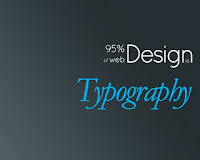

0 Comment:
Post a Comment